Caller Menus (IVR)
Menu Options
The options you pick are the key options the end user can select from. For example, if you want to present the call with option 1 to go to the support team, enter the option as 1 and for a friendly reference enter support. The menu you build can be used as part of a call flow, and the friendly references you enter will help you in your flow design.
There are no limits to the number of menus you can create. One menu can lead to another. However for the sake of caller frustration it is worth trying to limit the possible where possible.
Audio Prompts
If you have files within the Audio Library of this account, for the purpose of Caller Menus, they will appear in the drop-down menus for the following options.
| Recording PIN (optional) | When a menu is built it is auto-assigned an extension number. Unless you set a PIN number, any extension on the account can access said extension and record a greeting. We recommend that a PIN is set to restrict access. When you access the recording menu, it will simply request the PIN entry before proceeding. |
|---|---|
| Allow External Recording? | Ticking external recording allows you to be able to remotely make a recording. You must apply the IVR to your call flow, dial in, and enter the recording PIN whilst the menu greeting is played. |
| Audio Greeting | This is your recording announcing the options to the caller. It doesn't matter when during the greeting the digits are pressed, that path will be taken. Example |
| Audio On Exit | Should all retries of the menu announcement be exhausted, then this announcement will be played. Example |
| Audio On Transfer | Once a selection is made, this audio is played. Example |
| Audio On Invalid Entry | If the caller enters digits which are not supported as an option, this audio message can be played. Example |
Menu Details
| Menu Name | A friendly name as a reminder as to the purpose or application of this menu. |
|---|---|
| Allow Extension Dialling? | Provide the ability for specific user extensions to be dialled as part of the menu. |
| Maximum Extension Length | Specify the maximum size of the extension that can be dialled. The minimum is 3 and maximum is 6 digits. |
| Interdigit Timeout | Specify, in seconds, the time the system waits for the entry of a secondary digit (if applicable). |
| Timeout | The amount of time (in seconds) to wait for the caller to begin entering digits. |
| Repeat Menu Options | The number of times the menu options are replayed. Should a valid entry not be received the call will end. |

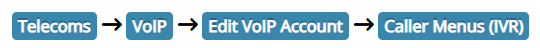
No Comments