Call Conferences
Conference Room
You can think of a Conference Room as a physical meeting room, in as much as it can only support one meeting at a time. If you are set to need to hold multiple simultaneous conference calls, multiple conference rooms need to be built. To aid the management of conference rooms, and avoid double bookings, a schedule facility is available within a room.
Conference Details
| Room Name | An internally visible reference for the room (eg sales team) |
|---|---|
| Extension | The extension number will make dialing into the conference easy from devices associated to the account. They only need to dial the internal extension as opposed to an external number. |
| Maximum Participants | A maximum limit of 10 applies to a room. If you wish to lower this limit you can. |
| Lock Conference? | It is recommended that a conference room is locked by default. This ensures that unless a meeting is scheduled the facility cannot be used. |
| Ask Participant Names? | If selected callers to the confernece will be asked to announce their name and this will be played back upon entry. |
| Play Entry Tone? | A tone will be played when callers join a conference. |
| Play Exit Tone? | A tone will be played when callers leave a conference. |
| Lock Conference? | It is recommended that a conference room is locked by default. This ensures that unless a meeting is scheduled the facility cannot be used. |
| User Assignment | Assigning a user will grant that user the ability to oversee the conference room in the VoIP User control panel. Facilities include the option to schedule meetings as well as access live overviews. |
Participants Details
| Join Muted? | Choose to mute participants upon entry. This may be suitable for broadcast conferences where participation isn't required. |
|---|---|
| Member PIN | Choose to pick your own PIN or generate a random one. |
| Moderator PIN | Choose to pick your own PIN or generate a random one. |
Edit Conference
Schedule Meetings
Scheduling is important, especially if you are set to lock the room by default. Any locks are removed 10 minutes before a scheduled meeting is set to start. Using the scheduling tool meeting timings can be applied, along with the ability to override the default PIN number for the room, and optionally send invites.
Sending Invites / Branding
The invitations are sent out as a generic email along with a calendar integration attachment. The branding of which is applied across the platform and cannot be altered on a per user basis.
Live View
Provides users with a visual representation of the virtual room. As participants enter or leave they will appear on-screen. If they are in an associated address book their name / photo will appear. Various controls are available including the option to mute all or individually, and to lock the room (thus preventing new participants entering).
Itemised Call Records
A simple means of seeing all previous conferences with access to a call recording (if enabled).

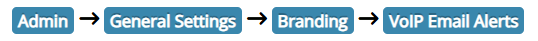
No Comments