Layout overview
The home page in the client area is designed to show our customers at a glance the key issues which need their attention.
The client area is made up of two sections, the menu on the left hand side of the screen
And the main display area
You can choose to show or hide the menu by clicking this button to the left of the Tranquil Logo.
You can change the look and feel of the client area by clicking this button to the right of the screen
From here you can choose your display mode (either light or dark format) , the theme colour of your client area as well as a background cover of your choice from the 9 we have to select from.

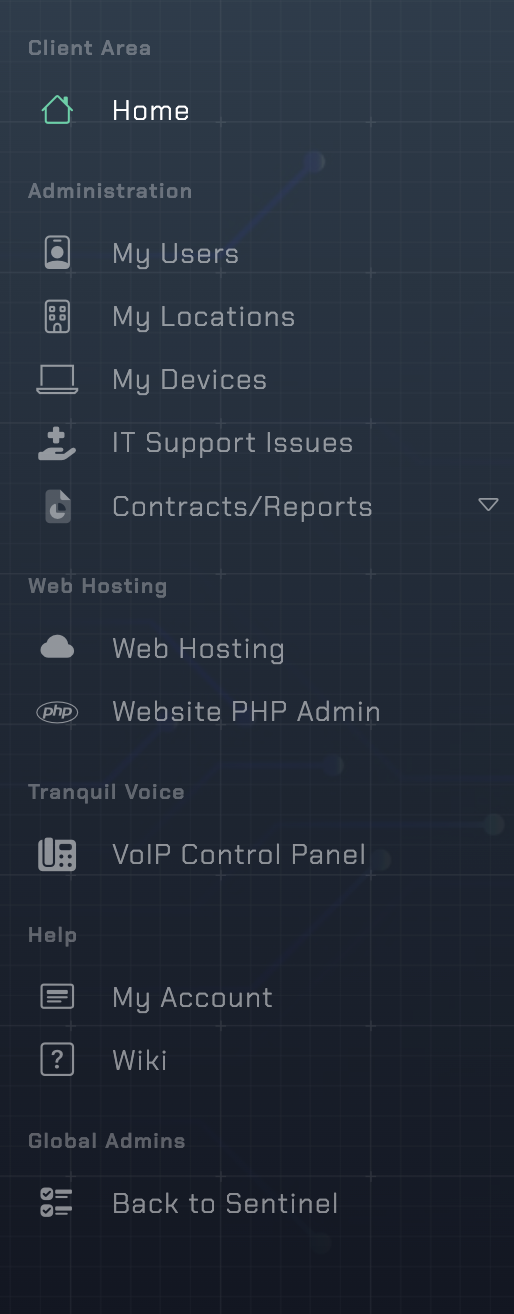
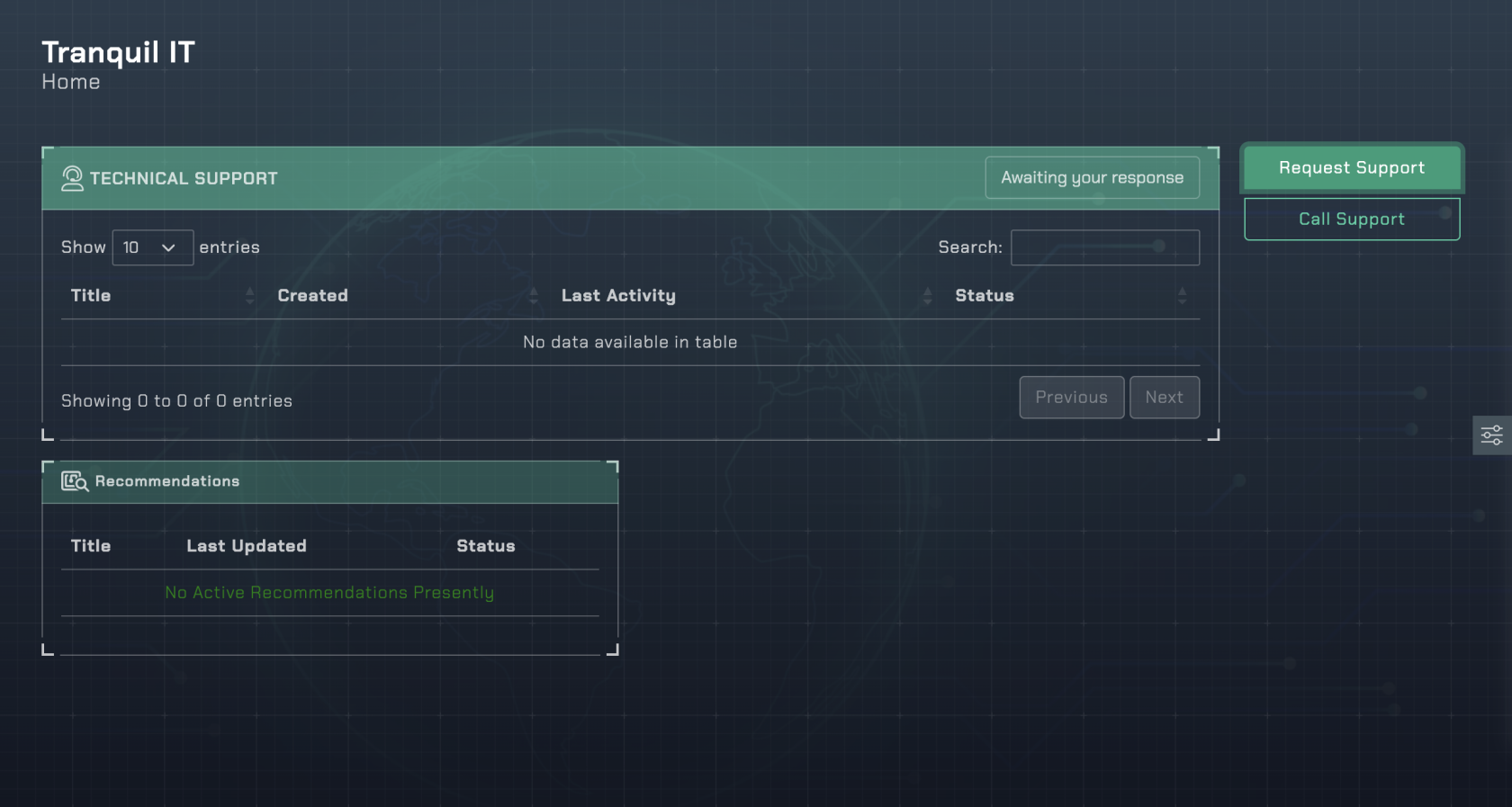

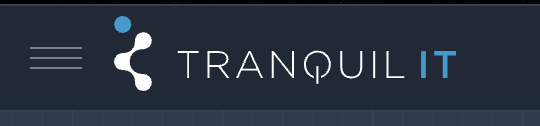
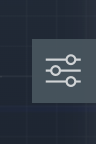
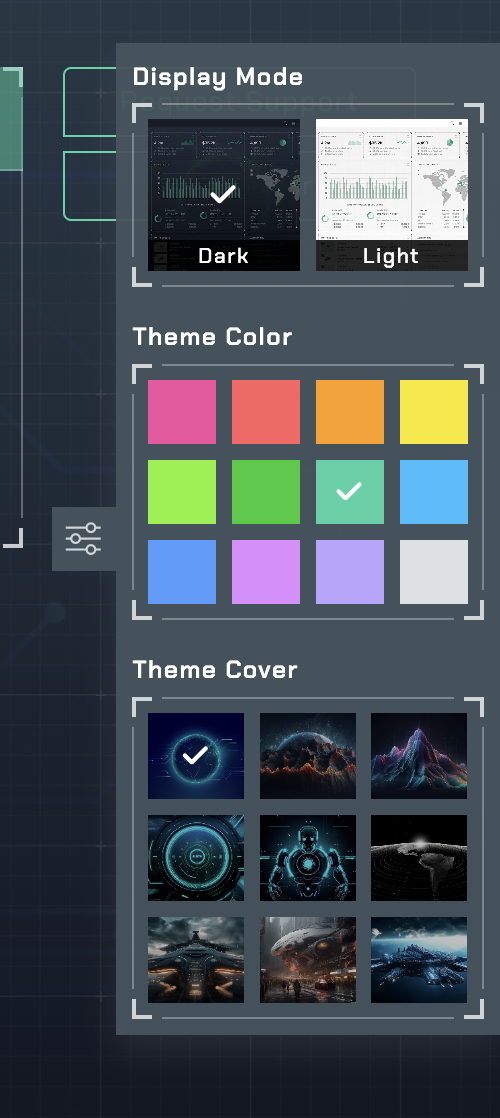
No Comments