First log on / setup
If this is the first time you are logging into your client area and you area a new customer to Tranquil IT then our AI system will prompt you to set up your Primary Contact.
Your Primary Contact, should be the person in your business responsible for local management of your IT or who makes the IT decisions for the business.
There are three roles in Sentinel with administrative permissions
Primary Contact:
The member of staff in your organisation who is responsible for decision making in IT
Accounts Contact:
The member of staff in your organisation whom is responsible for accounts and who has permissions to access financial reporting.
Owner / Managing Director:
The owner or managing director of the business, who has overall administrative permissions to the entire client area.
To start with you are going to set up the Primary Contact, click Add Primary Contact and complete the form that loads.

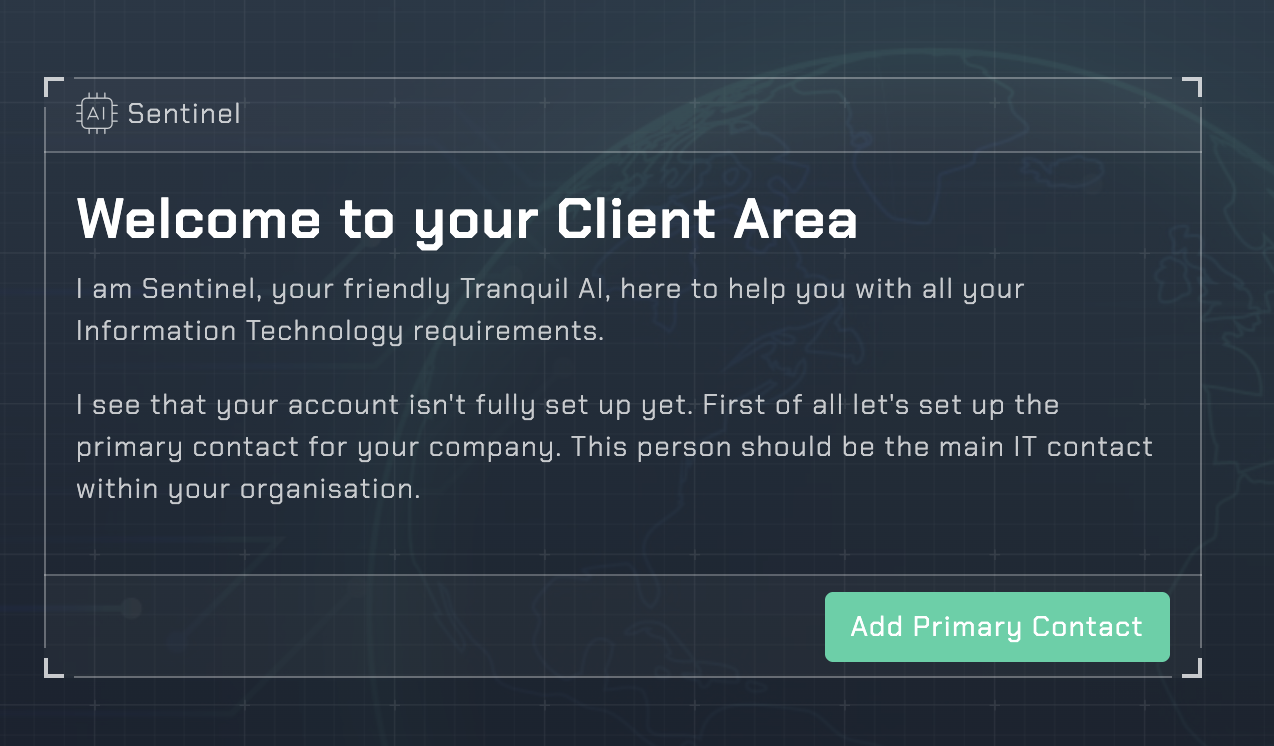
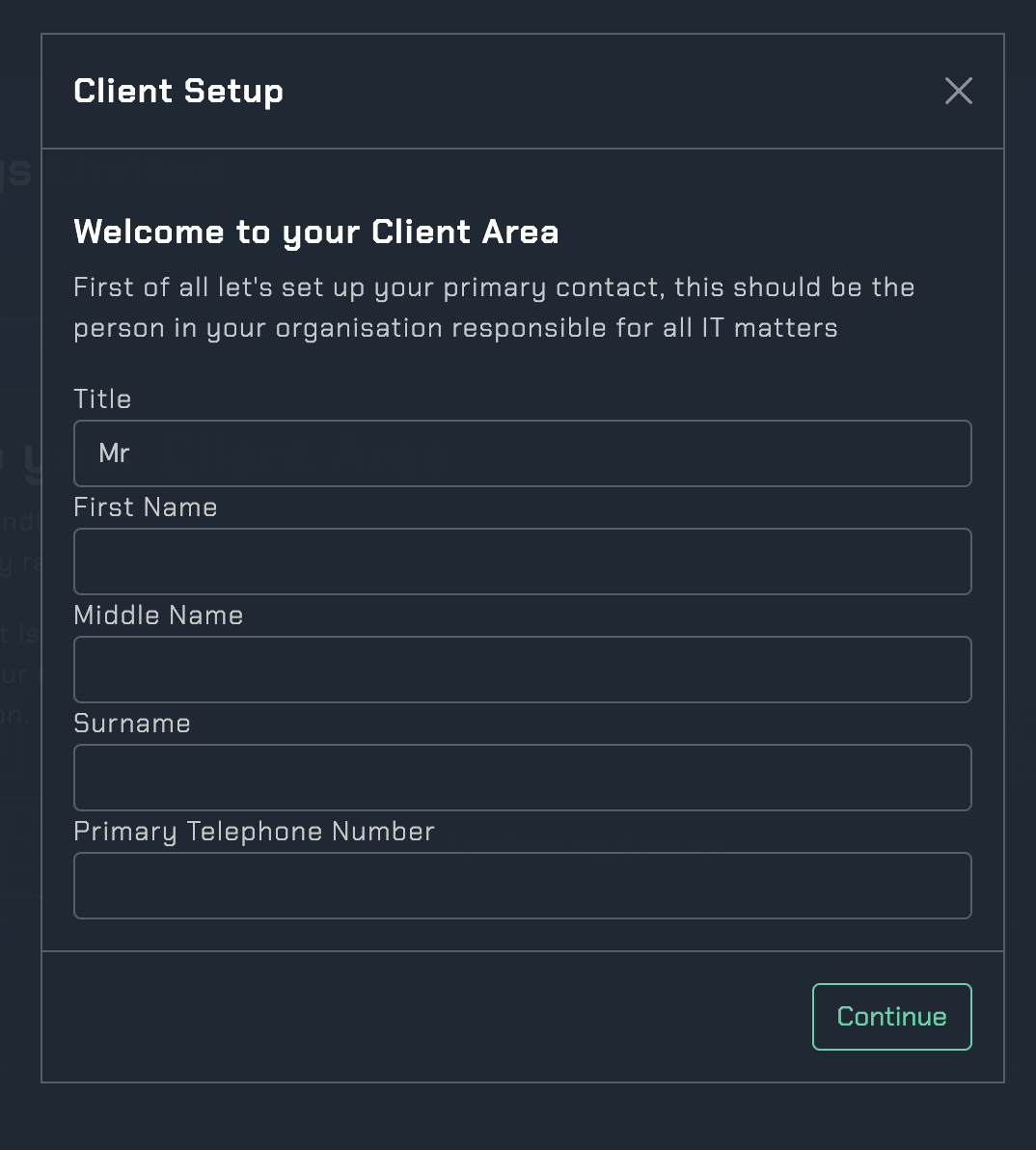
No Comments