Login with Microsoft 365
You can sign in to Tranquil SSO using your existing Microsoft 365 credentials.
Simply click the Microsoft icon as shown in the image above from the Tranquil SSO Login page. This will take you to microsoft login.
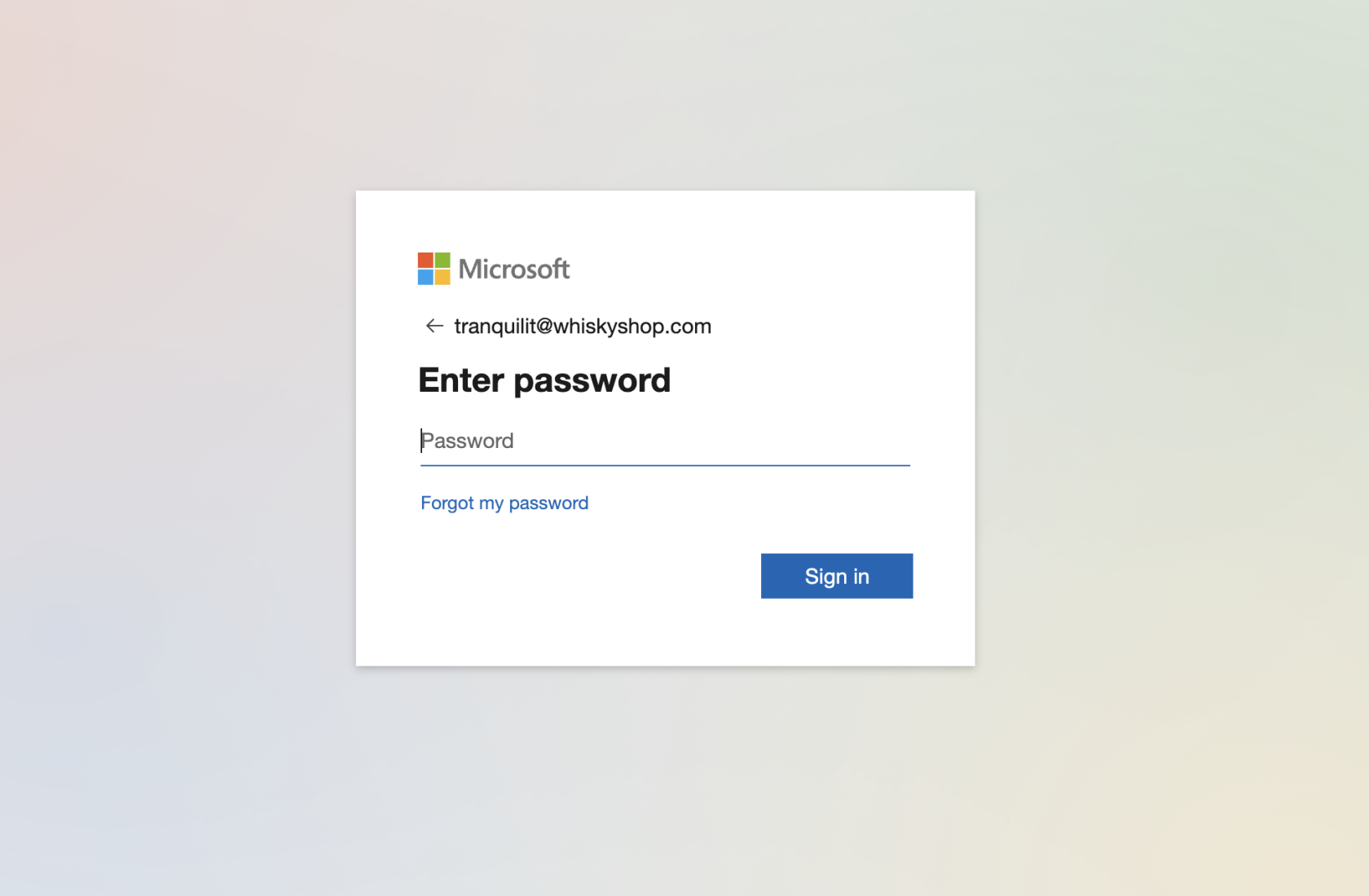
Sign in to your Microsoft account as normal. Microsoft will then authenticate you to the Tranquil Cloud and log you in.
If this is the first time you are using our SSO you will need to accept permissions to allow Microsoft 365 to authorize you to our Tranquil Cloud SSO platform.

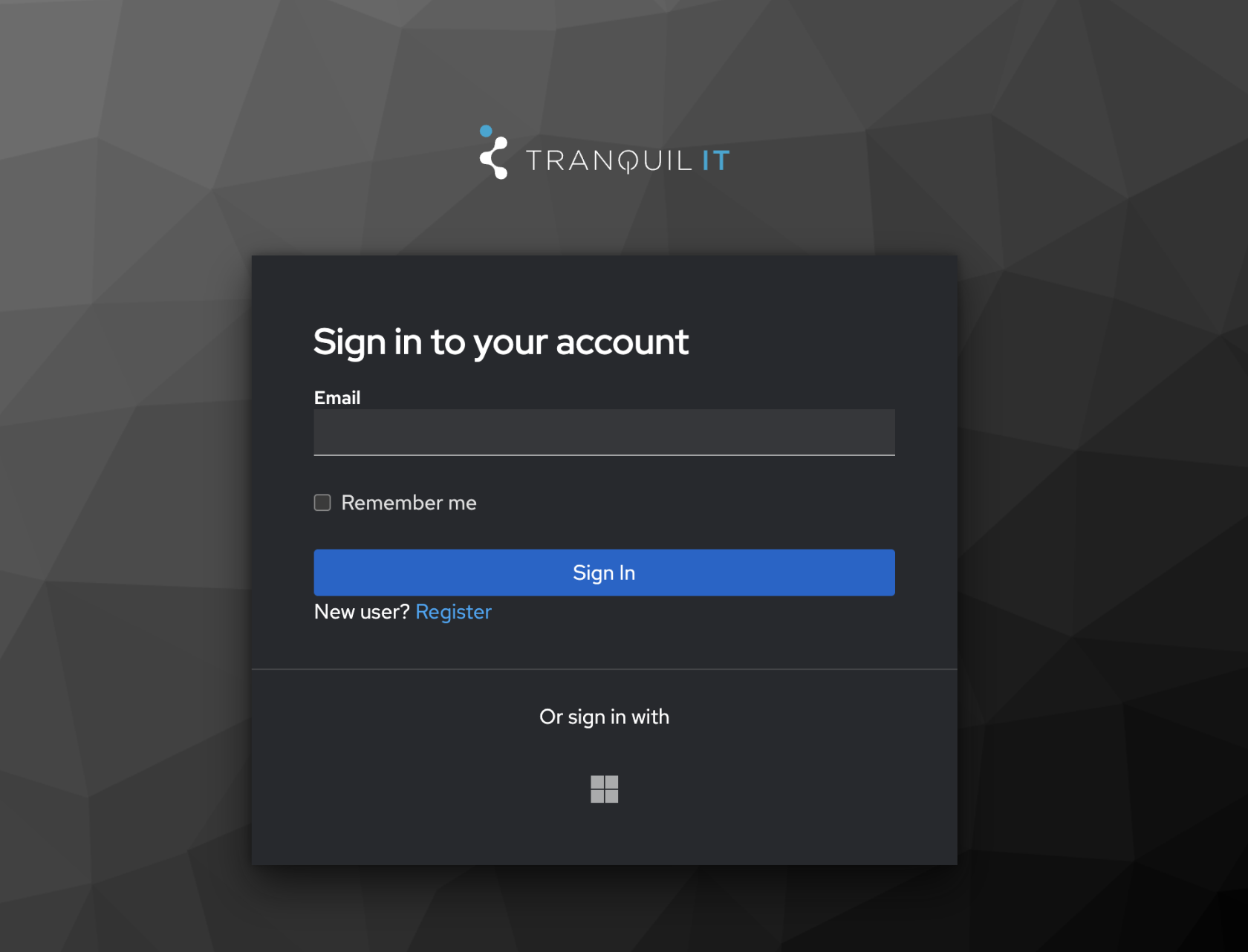
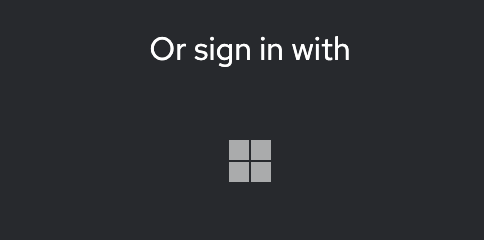
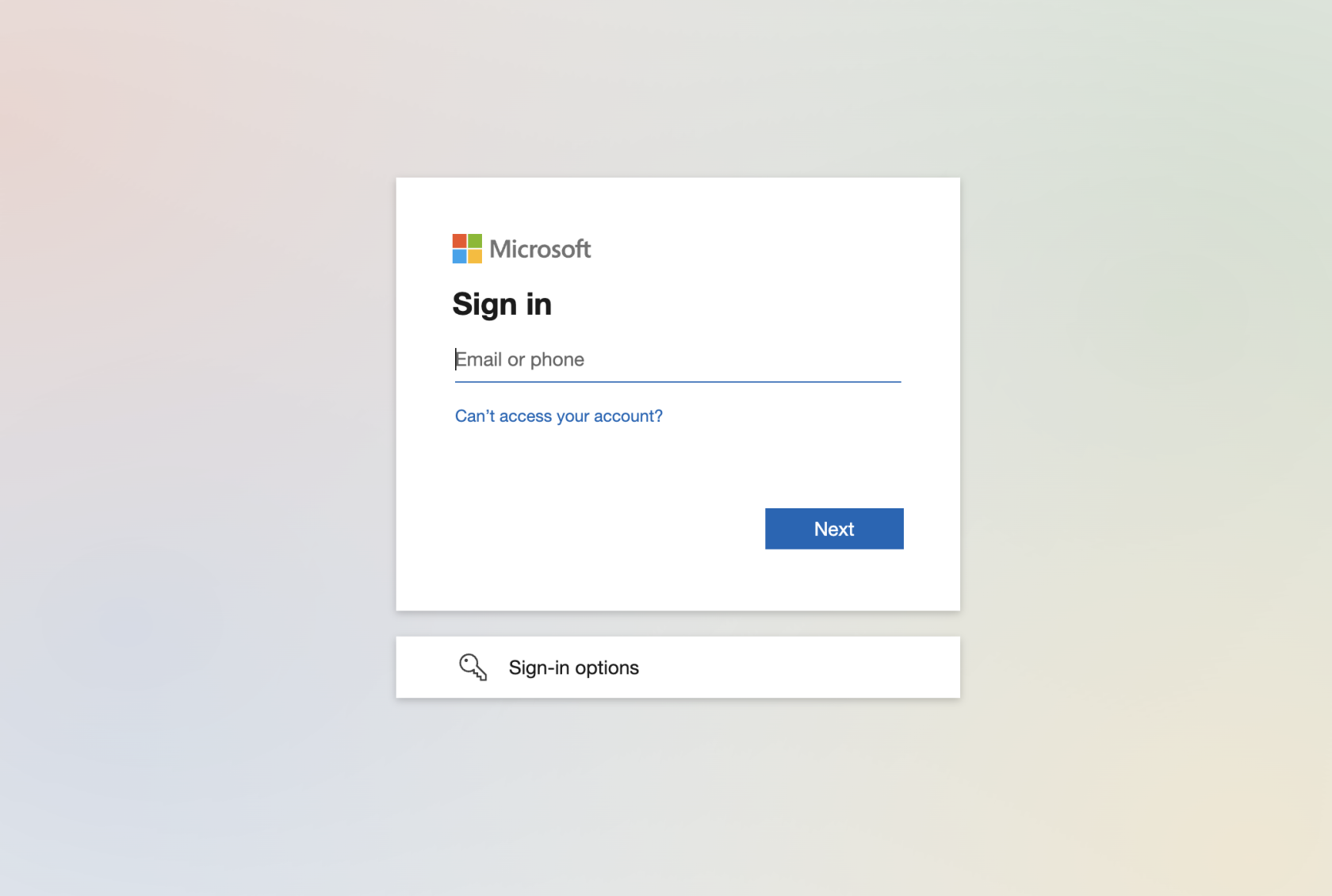
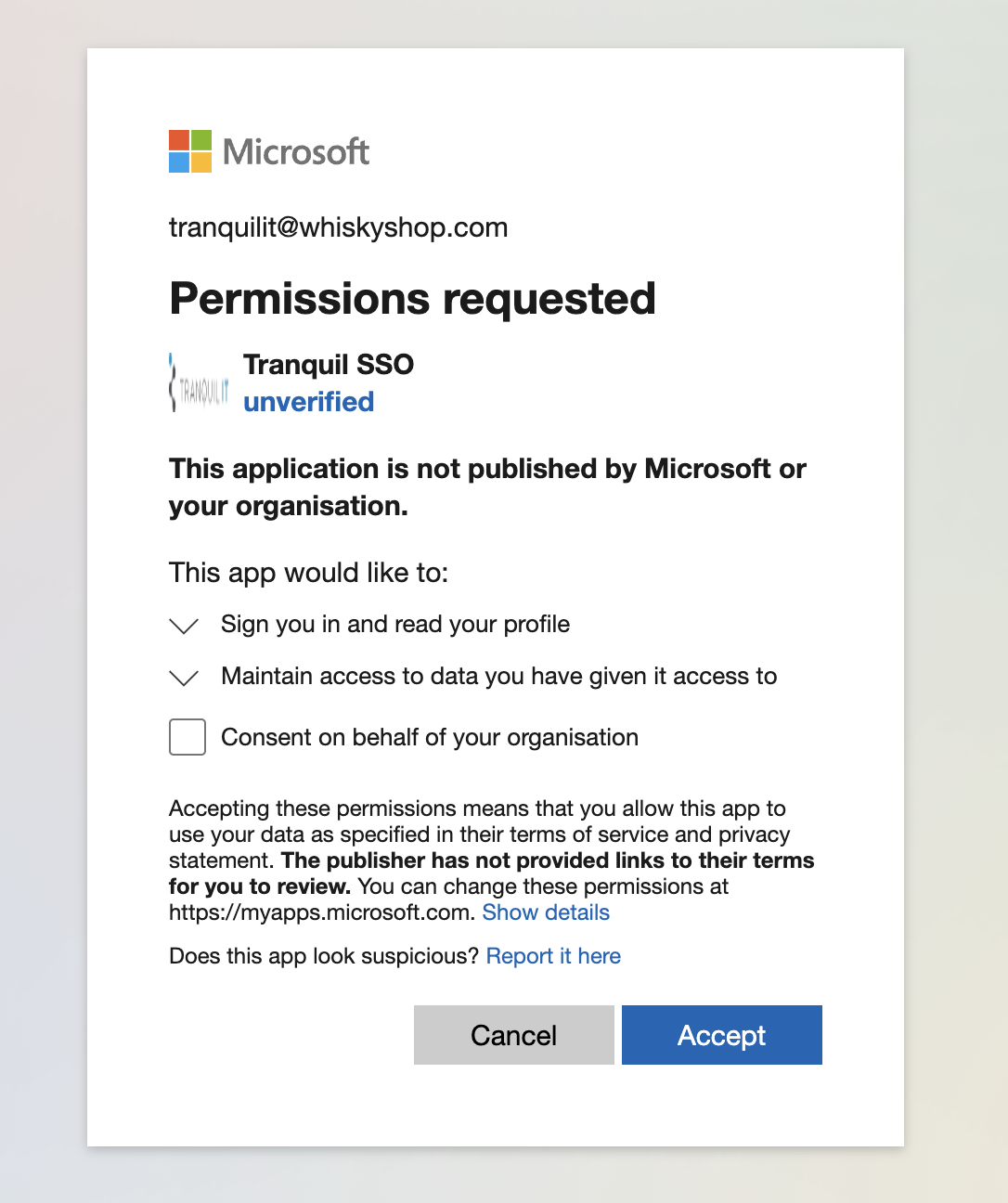
No Comments