Adding a client to Sentinel
Go to the clients home page in Sentinel

Select SSO Autoconfigure
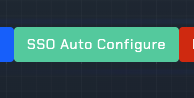
Make a note of the client alias that is required.
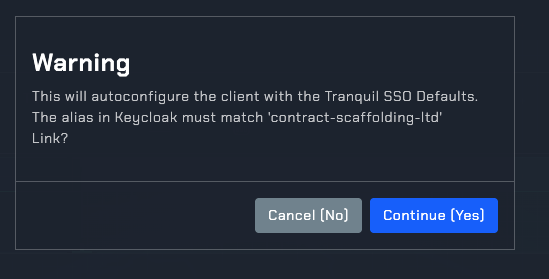
Now log into Keycloak Admin and go to Organizations > Create Organization
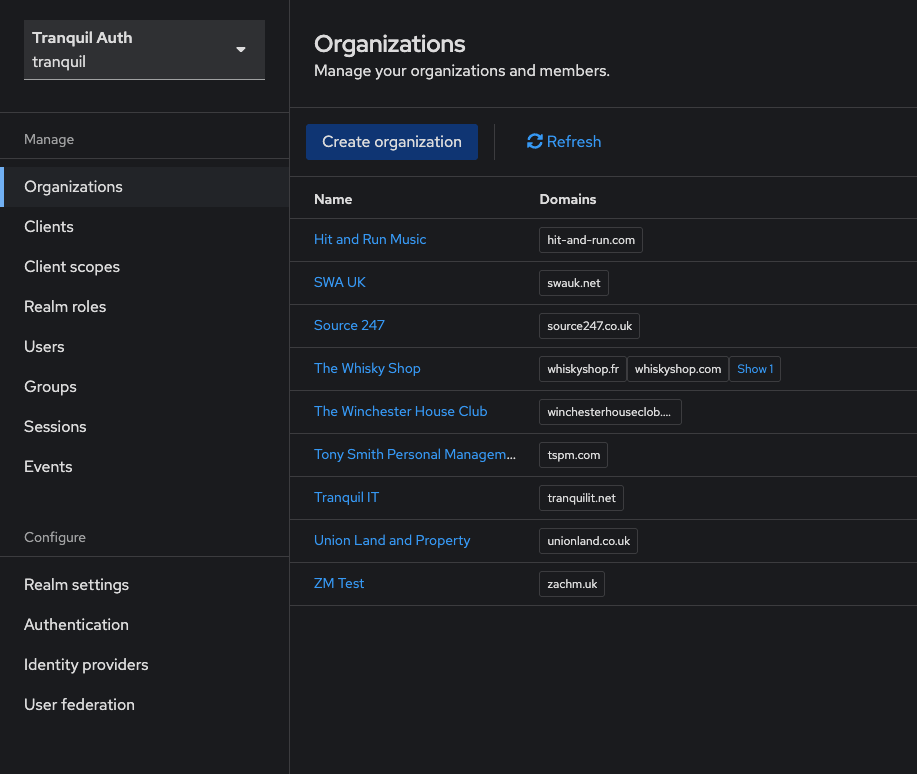
Complete the form as follows making sure you enter the alias in the correct place.
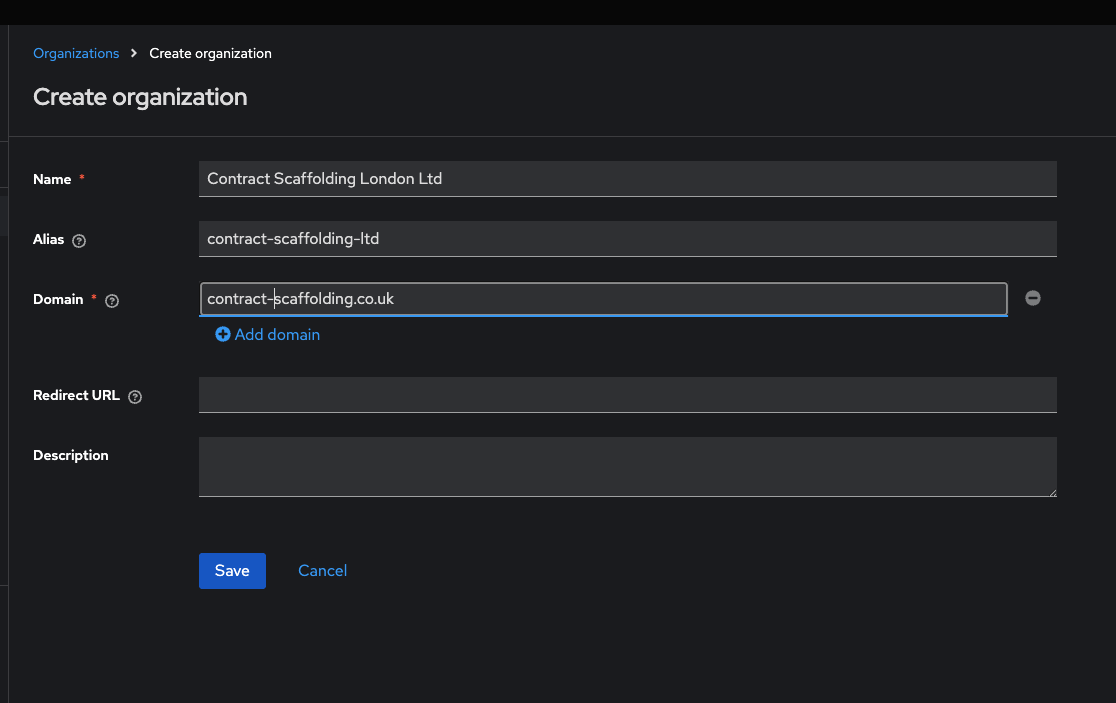
No Comments