How to connect to the cloud using VPN
OpenVPN will be installed on your roaming device by one of the Tranquil engineers. This software will allow you to connect to the cloud from anywhere as long as you have internet connection.
Connecting with OpenVPN is a quick and simple process.
Firstly, make sure OpenVPN is open on your machine. Double click the icon on your desktop to do this as shown on the image to the left.
This should open when the computer turns on but just in case, start with this step.
Next up, you will need to go to the bottom of your screen and go to the right hand side where you see the date and time.
Here you will see a ^ icon. Click this next.
Finally, right click on the little computer icon as shown below and then click on connect.
This will then connect you to our cloud and you will be good to connect to your server as normal.

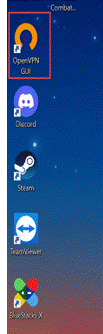

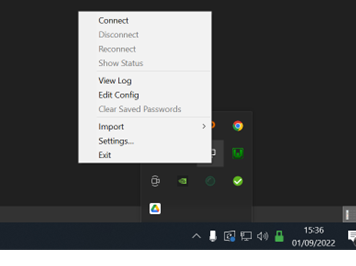
No Comments