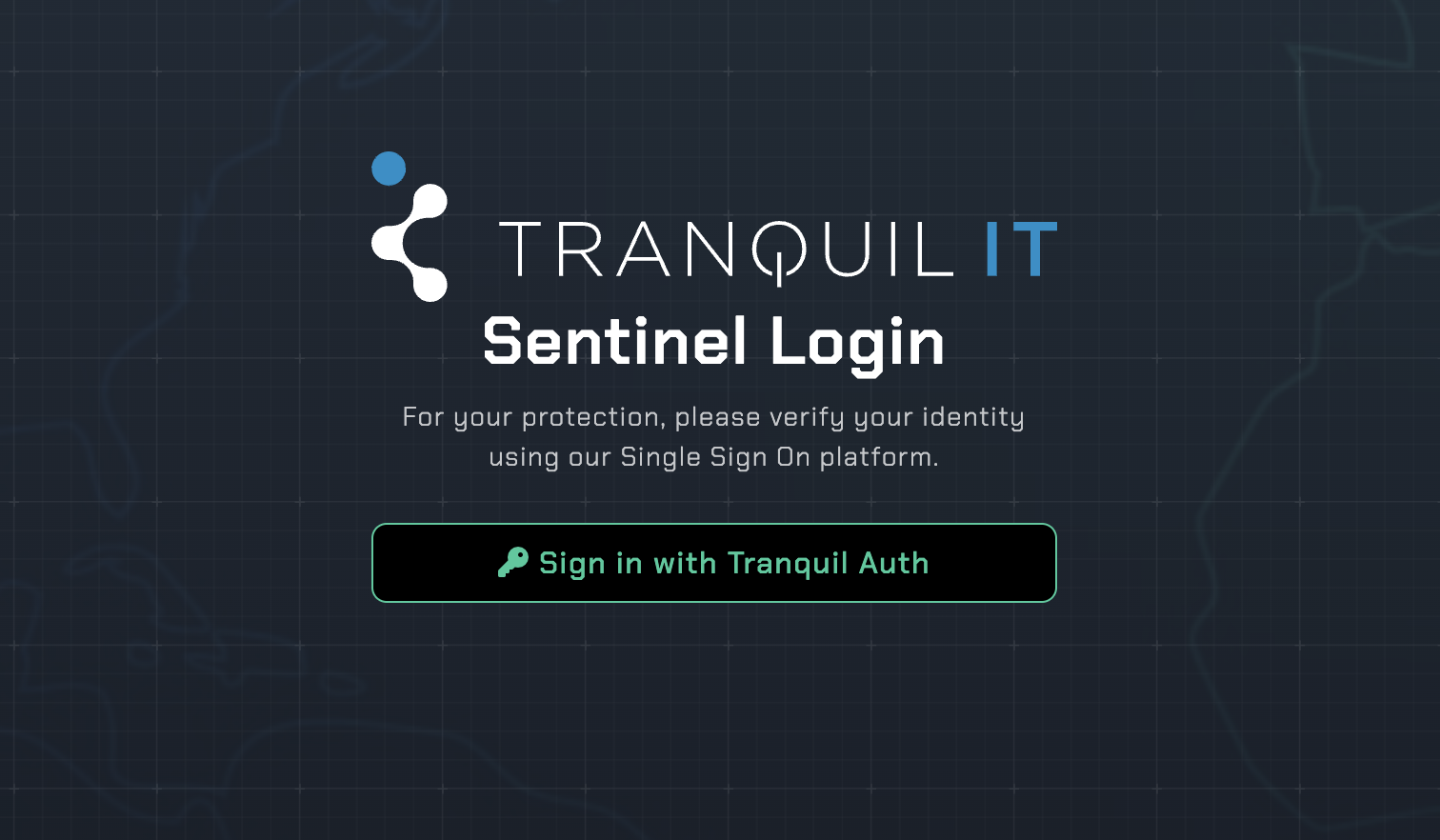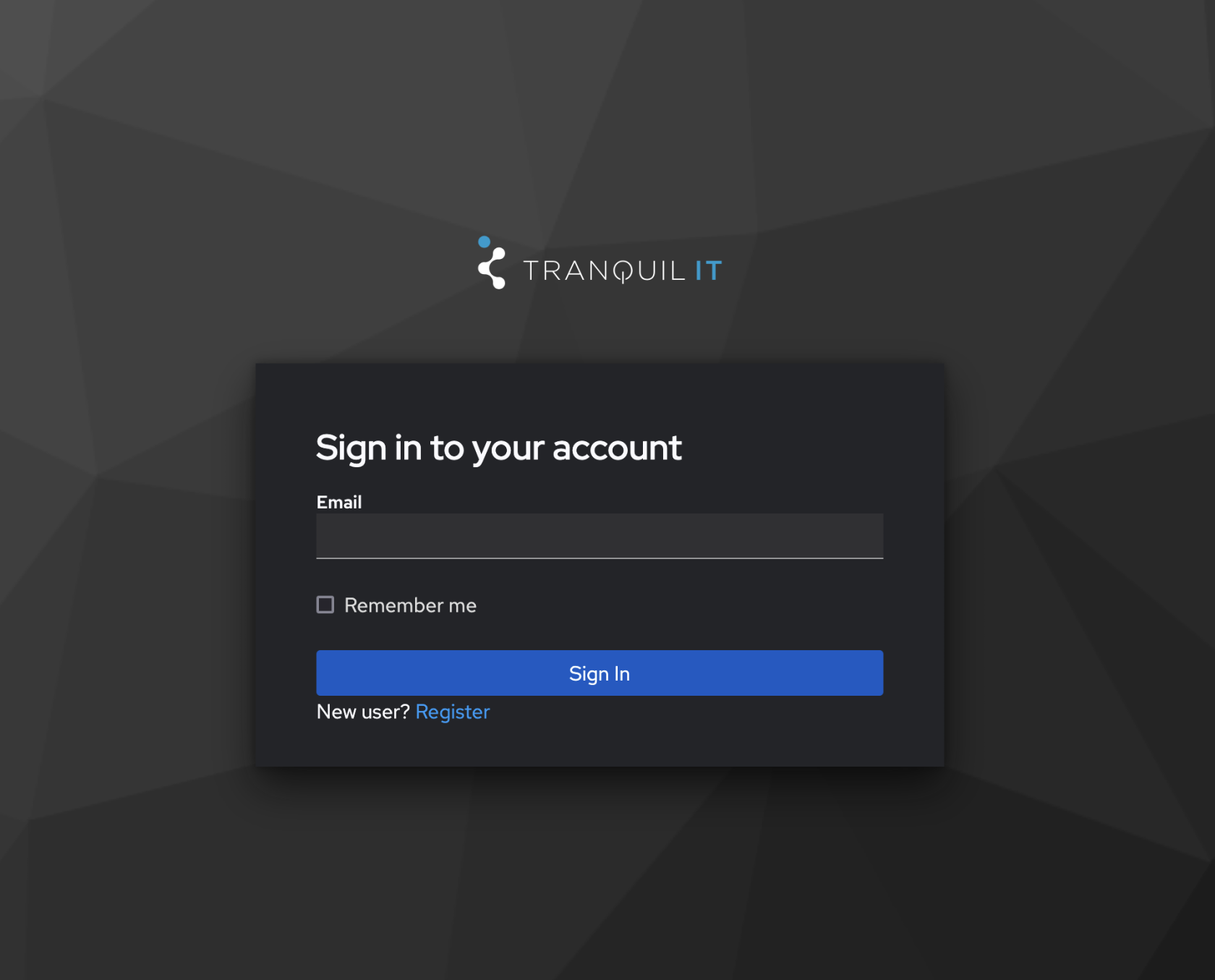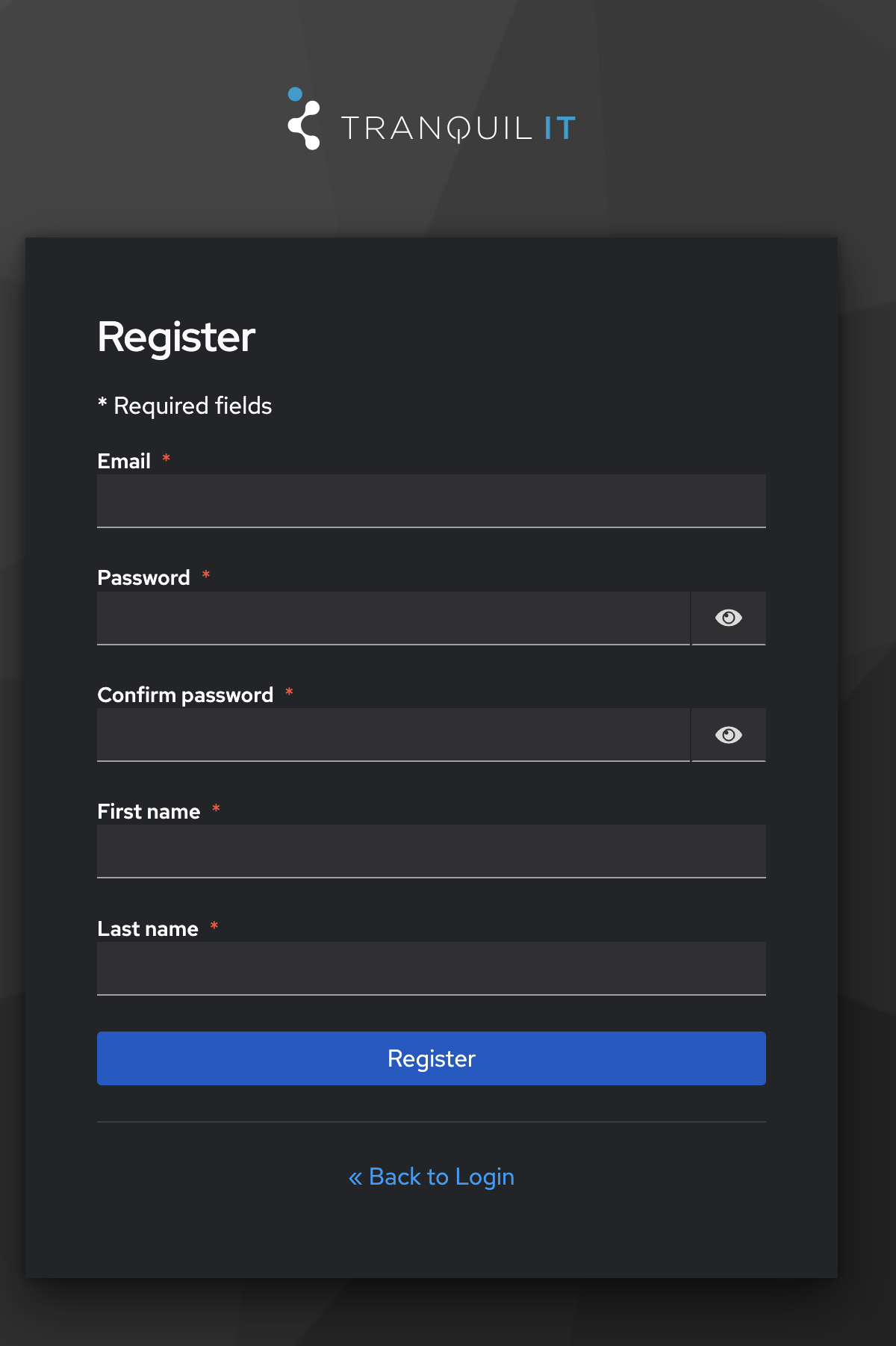Logging in
Logging in to Sentinel
To access Sentinel, go to https://sentinel.tranquilit.cloud/ . You will be greeted with the following page.
At Tranquil IT we use an SSO or Single Sign On solution for your security and convenience.
Click Sign in with Tranquil Auth to continue you will now be taken to our SSO server for authentication.
If you have a Cloud Account or Microsoft 365 Service with us your username and password are likely already enrolled with our SSO solution. Simply enter your e-mail and the password that you use to sign into these services to sign in. You will then be asked to complete Two factor Authentication (2FA) this will depend on the kind of 2FA solution you have chosen.
If you do not already have an account with us it is extremely easy to create one.
First, click on the Register button.
Now complete the form that you are presented with. Once you have registered your request will be sent to our Support team to allow them to link your user to your account with us. Once this has been completed you will receive an e-mail advising you that your account is ready for use.